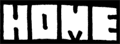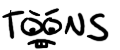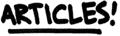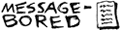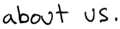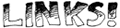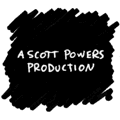

Letters From an Old Guy, Vol. 2
5/20/04 by scott
 My uncle Bryan sent me an email in which he channelled the spirit of Walter from the Big Lebowski giving the Dude directions on how to cut and paste. I've seen a lot of people that could use this information, so I've decided to post the contents of his email here as a public service announcement. Using the methods described herein, I was able to copy and paste his email into this article without going over the line. So read on and learn!
My uncle Bryan sent me an email in which he channelled the spirit of Walter from the Big Lebowski giving the Dude directions on how to cut and paste. I've seen a lot of people that could use this information, so I've decided to post the contents of his email here as a public service announcement. Using the methods described herein, I was able to copy and paste his email into this article without going over the line. So read on and learn!
my point is this, dude: follow these instructions to the letter. If it doesn't work, you did something wrong so you must try again. this is what makes a man. that, and a pair of balls.
1. open the email to those previously mentioned items. are you with us so far, dude?
2. using the mouse--and if you don't know what that is, dude, I can't help you. You are beyond hope. You are hopeless. You are a nilihist. --using the mouse, hold down the left button as you move the pointer over the text of the link. the text should magically become highlighted in some fashion to make it noticeably different both from the other text and that very same text previous to highlighting it.
3. carefully remove your finger, thumb or toe from the left mouse button. notice that if you click the mouse button again, the magical highlighting disappears, like David Fucking Copperfield, who, if I'm not mistaken, has banged Claudia Schiffer and you haven't.
4. So do it again, and this time don't click the left mouse button again. Instead, click the right mouse button. If you are not comfortable with that, click the conservative mouse button. Notice that, like the conservatives, it gives you options to help you and you have to choose one, instead of having a liberal agenda forced on you as your only option, like the liberal mouse button (or the left) as long as you still have the pointer in the body of the text when you click the conservative button, it should give you options similar to these: undo, redo, cut, copy, paste, delete, select all, and properties.
5. undo and redo have absolutely no bearing on what we are doing here, so ignore them. what are they for? None of your fucking business, dude, don't worry about it. If you persist, you will be entering a world of pain.
A world of pain, Dude.
For our immediate purposes, you need the copy button, and then very soon after you will need the paste option. don't use the cut option, it is very unforgiving. Delete should be self explanatory, so don't make me explain it. Select all is only for socialists. Properties--well, that is secret, and I can't reveal it at this time, but there is a conspiracy web site that explains it in detail. But the FBI tracks all visitors to that site, so be warned. It's www.youareadickhead.com
6. Since you have lost your train of thought, Dude, I'll recap: you selected the desired link with the liberal button, and you have clicked the conservative button and are about to make a choice. choose "copy". this takes a picture of what you have chosen and saves it, like on a post-it note, until you decide to do something with it, or copy something else and then it is replaced, like old news.
7. Now take your mouse pointer and point it either at the address bar or a search bar. If you don't know what these are, Dude, you are completely lost, like I was in the jungles of Da Nang. But I made it out. We lost some good men that day, fighting to save the world from communism. And I dont appreciate you comparing something as serious as that to your complete inability to FIND THE FUCKING ADDRESS BAR!! HAS EVERYONE BUT ME GONE FUCKING INSANE???
8. Now that you have found the address bar, point your mouse pointer to it. Even if there is text there, that text is irrelevant. That text is about to be wiped clean with agent orange, and every last vestige of life will be obliterated, God bless the USA.
9. Dude, you are getting off the subject. try to focus here. when you are in the address bar, once again click the conservative button, and choose "life". I mean choose paste. Not as meaningful as choosing life, but apparrently that is not an option we are left with. It is a cold, cruel world, and it is especially hard on pacifist.
10. after you choose paste, if you followed all of my fucking instructions correctly--and there is no reason you shouldn't have been able to; they are as clear as day. Concise, to the point, full of facts, just like a CIA briefing---If you followed my instructions, whatever text that was in the address bar is now gone, and the text which you had selected will now be in its place. Like Magic. Like fucking magic, Dude. David Fucking Copperfield.
11. Here is the part where we test to see how well you were paying attention. If you did it right, you only selected the single line of text that was the web address. Any more that that, and you will get an error. any less than that, and you will get an error. The computer is a very unforgiving machine, like the VC, Dude--unrelenting. So hit go, or search, or enter, or whatever the fuck button you feel the need to push to get this under way.
12. If you did it correctly, the new web page will appear and you will dance with glee on the inside, both at the marvels of technology and your uncanny ability to follow a simple 2-step process. If you did it incorrectly, no new page will appear, but you will get an error message and nilhilist will come knocking on your fucking door, seeking to cut off your johnson, Dude. the stakes are high.
Dedicated to Donnie.
Donnie who loved bowling.